Look, I've been using AI coding tools since they first appeared. I've seen the evolution from the early experiments to today's sophisticated assistants. But here's what I keep noticing: there are tons of smart developers who've heard about Claude Code, maybe even bookmarked it, but just... haven't actually tried it yet.
It's not skepticism—it's that familiar developer pattern of "I'll check it out when I have time" or "I'll set it up for the next project." The barrier isn't doubt, it's that initial setup friction combined with the classic procrastination of trying something new when your current workflow is "good enough."
So this guide is for you—the person who's already convinced these tools are useful but just needs someone to walk you through getting started without the usual tutorial fluff.
What is Claude Code?
Claude Code is Anthropic's AI-powered coding assistant that runs directly in your terminal. Unlike other AI coding tools, Claude Code understands your entire codebase and can execute commands, edit files, and manage git workflows through natural language prompts.
Start Small: Your Home Projects Are the Perfect Excuse
Here's the thing: you don't need a massive enterprise codebase to see why Claude Code is worth your time. Actually, starting with a small home project is better because you can focus on the tool itself without getting distracted by complex business logic.
You know that side project you've been meaning to build? Or that automation script sitting in your mental todo list? Perfect. That's your testing ground.
The breakthrough moment isn't about the code Claude writes—it's realizing you can have a technical conversation about your entire project context without manually explaining everything. It's like having a colleague who actually read all the documentation and remembers every file in your repo.
The Installation Reality Check
Let me save you some time: the installation is straightforward. The complexity you're imagining doesn't exist.
What you actually need:
- macOS 10.15+, Ubuntu 20.04+, or Windows 10+ (with WSL)
- Node.js 18 or newer
- About 5 minutes
The actual steps:
If you don't have Node.js yet:
# Ubuntu/Debian:
curl -fsSL https://deb.nodesource.com/setup_20.x | sudo -E bash -
sudo apt install -y nodejs
# macOS with Homebrew:
brew install node
The one thing that catches people off guard—you need to configure npm to avoid permission headaches:
mkdir -p ~/.npm-global
npm config set prefix ~/.npm-global
echo 'export PATH=~/.npm-global/bin:$PATH' >> ~/.bashrc
source ~/.bashrc
Then the magic command:
npm install -g @anthropic-ai/claude-code
Important: Never use sudo npm install -g. I know it seems like the obvious fix when you get permission errors, but it creates more problems than it solves.
Check everything worked:
claude doctor
The Login Process
When you first run claude in your project directory, it's going to ask you to authenticate. The process is clean:
- Run
claudein your project - It opens your browser for OAuth
- Pick your Claude subscription or API billing
- Authorize the connection
- Back to your terminal—you're ready
If you already have a Claude Pro subscription ($20/month), just use that. The billing works on sessions and message limits, not individual tokens, so you will not be charged after the tokens.
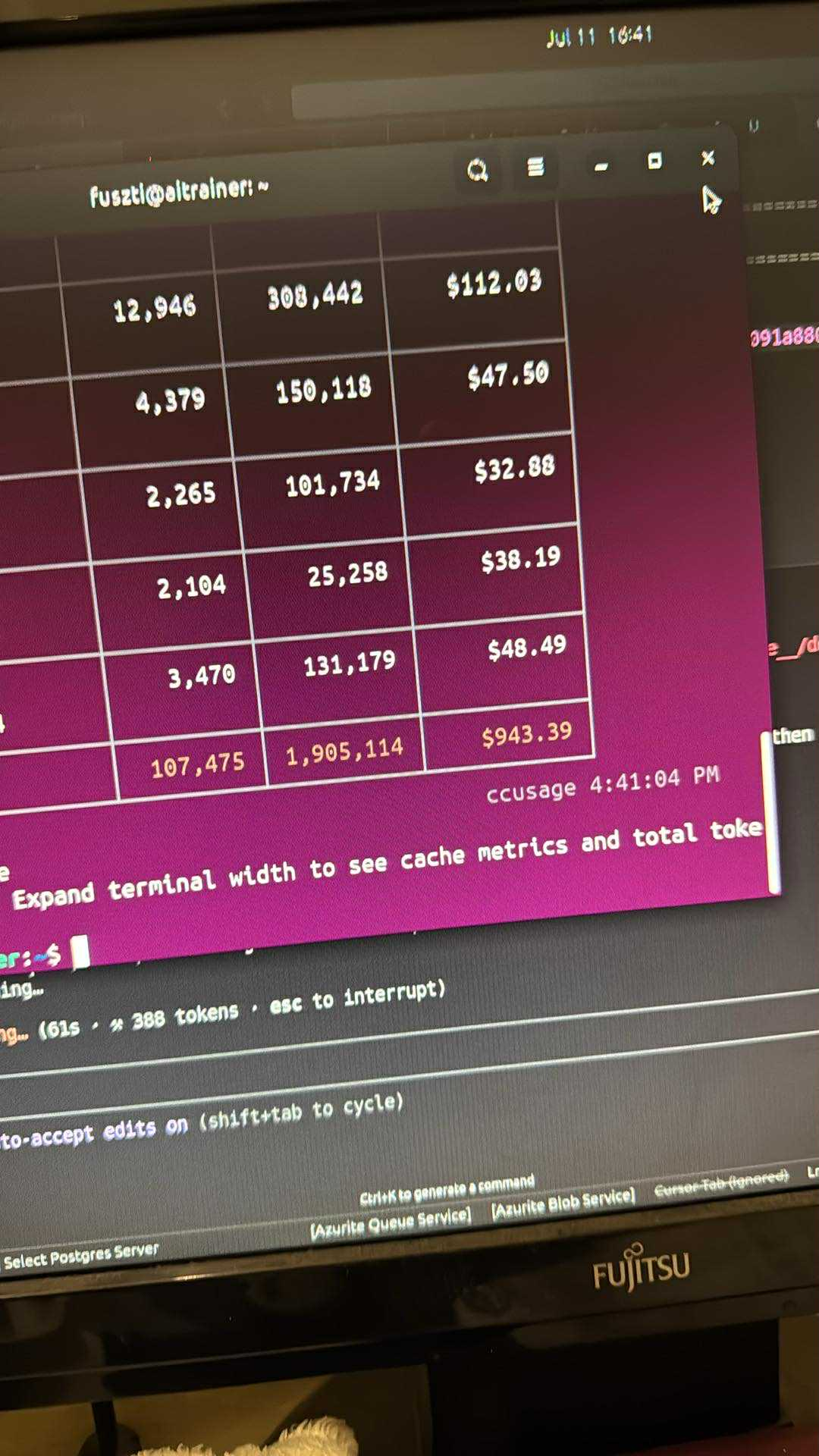
Writing Prompts That Work
The common mistake isn't being too vague—it's not giving Claude the context to make good decisions. Claude Code is excellent at inferring what you want, but it's even better when you explain your thinking.
Instead of: "Build me a web scraper"
Try: "I want to scrape product prices from an e-commerce site to track price changes over time. I'm thinking Python with requests and BeautifulSoup. I'll need to store the data somewhere simple—probably just a CSV for now. The scraper should run daily and handle basic error cases like timeouts."
You're not writing specs—you're explaining your intent and constraints.
The key insight: explicitly ask Claude to research things you're unsure about. Something like: "I'm not sure what the best practices are for rate limiting web scraping—search the web for current approaches and factor that into the solution."
Claude Code is an agentic tool, which means it can use web search, run commands, and chain actions together. When you ask it to research something, it actually goes and finds current information, then incorporates that into your code. It's like having a coding partner who's really good at staying current with best practices.
Practical Tips That Matter
About testing: Claude has a habit of using mocks in tests, and sometimes those mocks end up testing nothing useful. Be specific: "Write tests that actually exercise the real functionality without mocking the core logic."
About the CLAUDE.md file: When you start Claude Code in a project, it creates this file automatically. It contains Claude's analysis of your project, and you can add your own instructions for how you want Claude to behave. Commit it to your repo so your whole team benefits.
About MCP servers: These are powerful integrations that let Claude connect to external services. Skip them for your first project—they add setup complexity, and you want that first positive experience to happen quickly.
Scaling Up to Real Codebases
Once I got comfortable with Claude Code on small projects, I wanted to try it on a larger codebase. That's when I learned about the claude init command.
This command is kind of magical—it scans your entire repository, understands the structure and dependencies, and creates a comprehensive project overview. I was worried it would consume a crazy amount of tokens, but it's actually quite reasonable.
The workflow that's working for me:
- Run
claude initto let Claude understand the project - Start with a small feature request to test the waters
- Gradually work up to more complex changes
Pro tip for larger projects: Try it on an open-source repository first. Something like BookStack or any project you're familiar with. Open-source repos often have clear feature requests in their issues, so you don't have to think up what to build—you can just pick something and see how Claude handles it. I did the same with the cursor in last year.
How to Actually Use Claude Code (Real Patterns That Work)
After extensive use across various projects, here are the interaction patterns that consistently deliver results:
Think Like a Project Manager, Not a Code Requester
Don't just ask for code—manage the development process. Start with your vision and break it down:
# High-level project start
> "I want to build a webapp where I can log different measurements of my life"
# Then get specific with tasks
> "Please fix the message sending. Now we have chat history. So the backend should get the current open chat history all messages"
The key is moving from vision to specific, actionable tasks that Claude can execute.
Master the Art of Context Provision
Your most effective prompts include logs, error messages, and current broken output. Don't just say "it's broken"—show exactly what's happening:
# Instead of: "The authentication isn't working"
# Do this:
> "The login is failing with this error: [paste full stack trace]
> Expected: User should be redirected to dashboard after login
> Actual: Getting 401 error and staying on login page
> Here's the current auth middleware code: [paste relevant code]"
Pro insight: Large blocks of console logs and precise behavior descriptions are gold. Claude excels when you provide the full debugging context.
Embrace the Iteration Process
Treat Claude like a hands-on developer teammate. The magic happens in the back-and-forth:
# First attempt
> "Build user authentication for this Express app"
# After testing
> "Okay, there's progress. But the JWT token isn't being stored properly in the frontend. The cookie is setting but the auth state isn't updating"
# Continue refining
> "Why is the logout not clearing the token? I can see it's still in localStorage after clicking logout"
Reality check: The first answer is rarely perfect. Plan for 3-5 iterations on any meaningful feature.
Talk Like You're Managing a Developer
Be direct and specific about requirements. When something doesn't work, express the frustration—it actually helps Claude understand priority and urgency:
> "This is still not working. The requirements are clear: while the content between the code blocks is streaming, show a loading spinner. Why is this so complex?"
Don't be overly polite. Be clear about what you need and when Claude misses the mark.
Use Session Management Commands Strategically
These aren't just utilities—they're workflow tools:
# Check your spend regularly, especially on larger projects
> /cost
# Clear context when switching between different parts of a project
> /clear
# Compact long conversations to maintain focus
> /compact
# When debugging gets messy, start fresh but keep the project context
> /init
Key insight: Use /compact when your conversation gets long but you want to keep the project context. Use /clear when switching to a completely different feature or problem area.
Handle Full-Stack Development Systematically
Claude can work across your entire stack, but organize the work:
# Database layer first
> "Create the user schema and migration for PostgreSQL"
# Backend API next
> "Build the REST endpoints for user CRUD operations"
# Frontend integration
> "Create the React components that consume these APIs"
# Infrastructure
> "Update the Docker configuration to include the new database requirements"
Work in layers rather than jumping between frontend/backend randomly.
Debug With Precision
When things break, provide the complete picture. Here it is one example, when I developed an AI assistant that used WebScoket for the communication:
> "The real-time chat isn't working. Here's what I'm seeing:
> 1. WebSocket connection establishes successfully (confirmed in dev tools)
> 2. Messages send from frontend (I can see them in network tab)
> 3. Backend receives messages (console.log shows them arriving)
> 4. But messages aren't broadcasting to other clients
>
> Here's the socket.io server code: [paste code]
> Here's the client connection: [paste code]
> Console errors: [paste any errors]"
Advanced tip: When debugging complex features, break down what's working vs. what's broken. This helps Claude focus on the actual problem area.
The goal is treating Claude like a skilled developer who needs good requirements and feedback, not a magic code generator.
The Bottom Line
Claude Code isn't about replacing your coding skills—it's about removing friction from your development process. It remembers context you forget, spots patterns you miss, and handles routine tasks so you can focus on the interesting problems.
The setup is straightforward, the costs are reasonable, and the learning curve is gentle. Pick a small project you've been putting off, install Claude Code, and start a conversation with your codebase. The worst that happens is you get some code written.
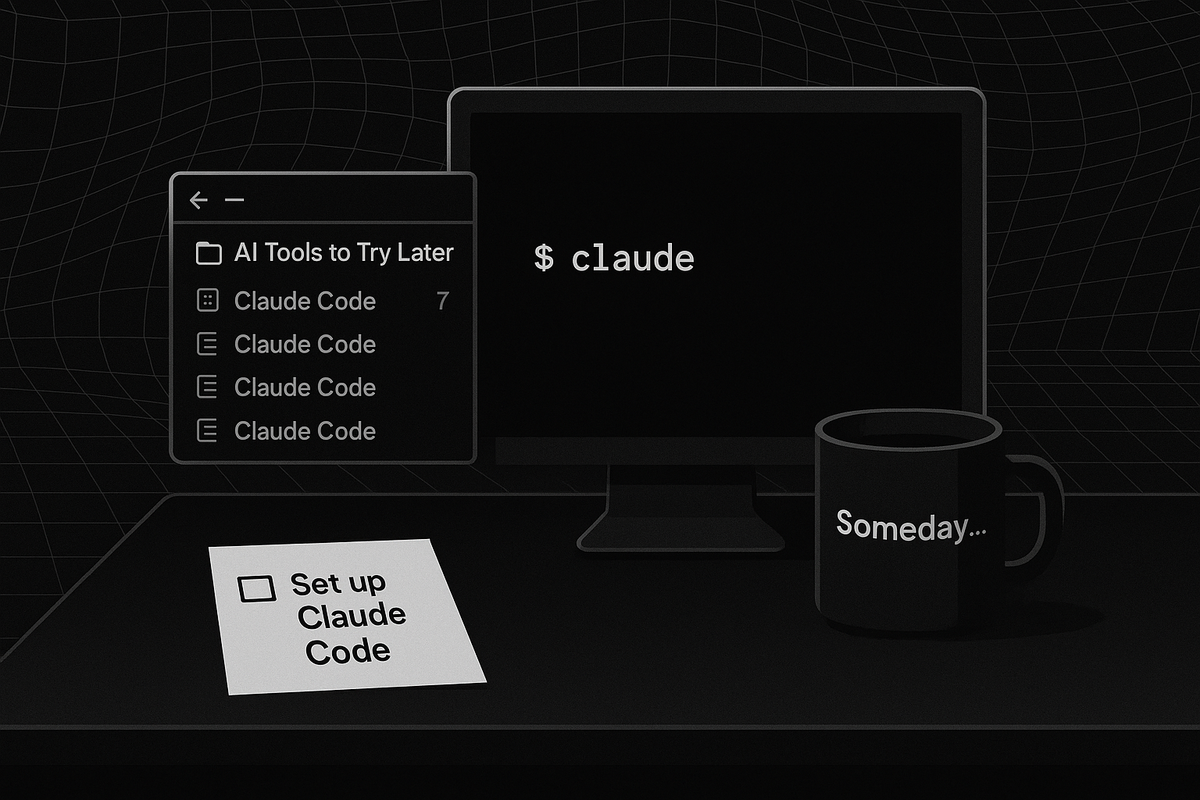

Member discussion: